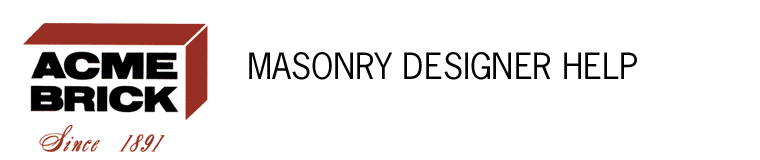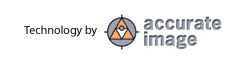|

The
Product button opens the Product Category menu.

The
Bonding buttons fill the main viewing area with the selected product
and mortar. Options include Stack Bond, Running Bond and 1/3 Bond.

The
Zoom buttons increase or decrease the magnification factor. You
can see the current magnification factor at the bottom right of
the screen.

The
Coursing button has 3 states. The first is the Standard Coursing
style. Click once and it changes to Soldier Coursing. Click twice
and it changes to Header bricks.
TIP
- Use the Image/Fill Random option to mix in a percentage of a second
like-sized material.
|